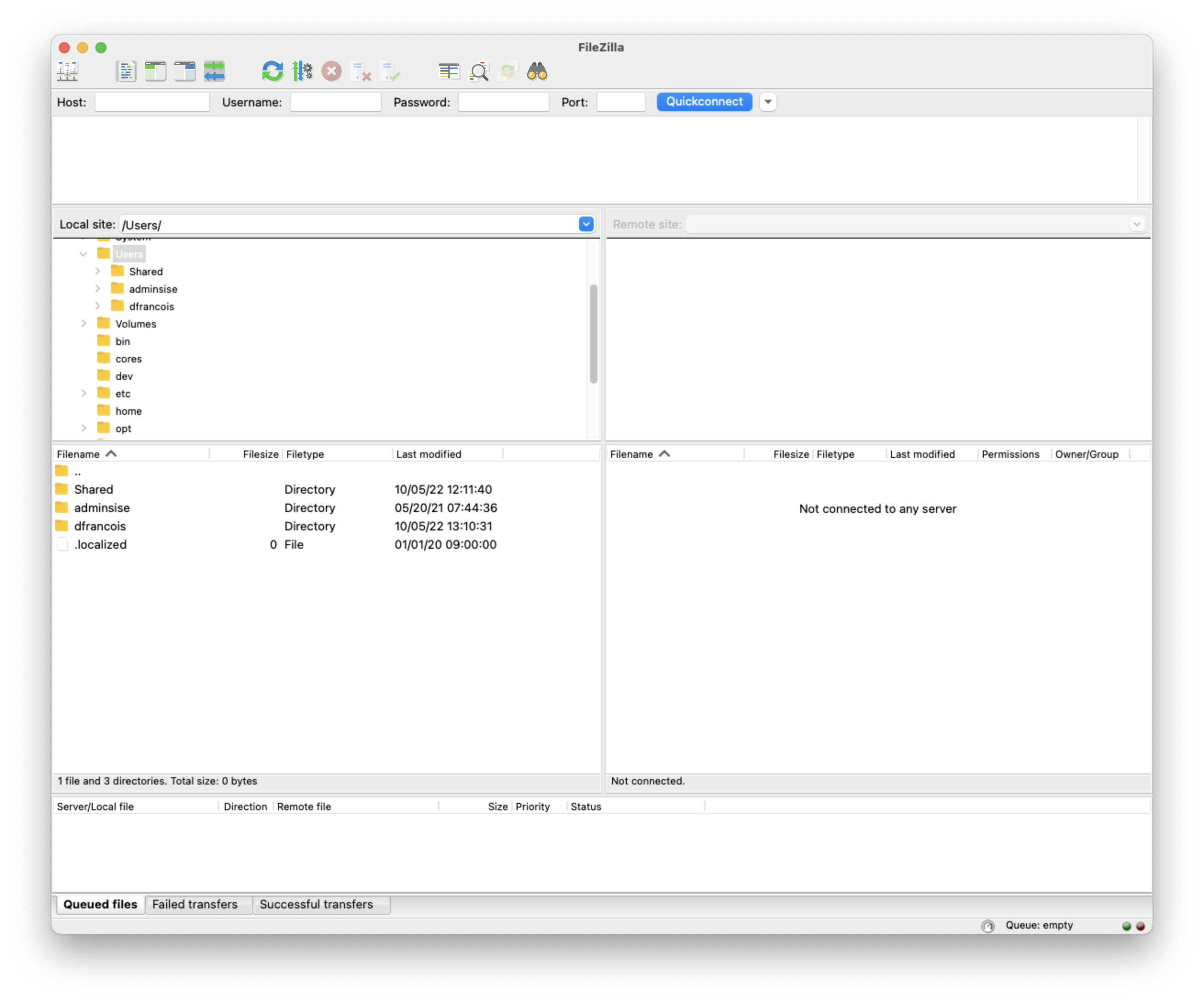GUI file manager¶
FileZilla is a two-pane graphical file transfer software available for Linux, Mac and Windows.
After you have downloaded and installed it following the instructions on the
FileZilla website, you can connect to a computer by writing the full name of the
server in the Host: text box, your CISM login in the Username: text box,
and your CISM password in the Password: box. Put 22 in the Port: box
and then click “Quickconnect”. FileZilla will ask you whether or not it should
remmember the password and then it will connect.